|
TeamSpeak 3 - VoIP Conferencing Team Speak 3 (TS3) is a powerful Server and Client software package for voice conferencing. Once set up any user on the MESH can access the TS3 Server using the client software. Within the server you can set up various channels, and permissions for users. TS3 also allows the use of a Shared File Storage Folder for every channel.
Our group is going to deploy TS3 over the MESH to accomplish several tasks. First is the obvious use of Voice and Text chat over the network. Second is a file server. By adding a couple of other plugins we also will have a live whiteboard for drawing out various information.We also could connect a scanner or radio and stream audio to the server. 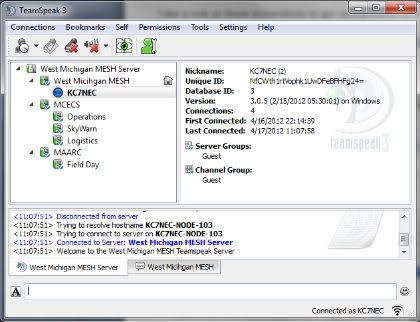
Team Speak Anyways.... Now onto the good stuff: How to get it set up!
Team Speak 3 Server Set Up for MESH: First you will need to download the server software from Team Speak. The server can run under Windows, Linux, and Mac. There are many tutorials for getting the server set up depending on what type of O/S you are using. After getting the initial setup you will want to get a Non-Profit License from Team Speak this allows you to run the sever over a LAN network, and also increases the allowed virtual servers, channels, and users. TeamSpeak will email you a .dat file that needs to be placed into the server folder. Now to set up the MESH Ports: - Both, UDP, 9987, 172.27.0.5, 9987
- Both, TCP, 30033, 172.27.0.5, 30033
- Both, TCP, 10011, 172.27.0.5, 10011
And now advertise the TS3 Server: At this point you should be ready to start up the server. The Server itself has no interface, it will just run in the background, or in the taskbar. you will admin the server via the client (other options for more advanced users) The first time youstart the server is going to open a window with a Token in it. COPY THIS TOKEN AND SAVE IT. This Token will be in the logs but it is much easier to save it somewhere else where you can locate it easily.
Team Speak Client Software: Each user will need to install client software. The software is available for most all major operating services, and also iPhone, iPad, and Android giving you WiFi access if you have a AP! On the server pc once you have the client installed and running you will connect to your server. You should be able to do this from the MESH status page with the ts3 advertised link. If not you can connect manually by entering the NODE name that is connected to the server computer. The first time you connect to the server a window will open and guess what goes into it? That's right the TOKEN that the server gave us before. You now are the Server Owner and can make any changes to the server. When other users connect they will not have to use a token at all. You can give permissions to users though and they will need a token to verify those. Once up and running you the system is ready to go. There are THOUSANDS of different ways to set up your system. I will not even begin to get into the details here. You can find a bunch of information on the Team Speak Forums about permissions, server settings, addons, and more.
Feel free to ask questions, give thoughts, or share you groups TS3 set up.
|
