|
I finally got the VLAN stuff setup and working properly using the D-Link switch I linked in my previous post. For anyone that's having issues or wishes to duplicate my settings, once I assigned the switch a static IP address to use the management console from, I setup the 802.1q VLAN settings as follows. Port 1 on the switch is the uplink port to my Internet gateway. Port 2 on the switch goes to the Rocket. Ports 3-8 are not currently used but will pull an IP address from the Rocket via DHCP (so they're effectively on the HSMM node's LAN) when connected. In the management console, I created a new VLAN with an ID number of 10 since 1 is reserved for BBHN-WAN. I also created a VLAN with ID 2 but I am not currently using it since I do not have more than one node. The VLANs are assigned as follows: - VID 1 (BBHN-WAN)
- Untagged: port 1
- Tagged: port 2
- VID 2 (BBHN-D2D)
- Not used in my implementation
- VID 10 (BBHN-LAN)
Here's a screenshot of the switch's VLAN management settings. Click here for the full-size version. 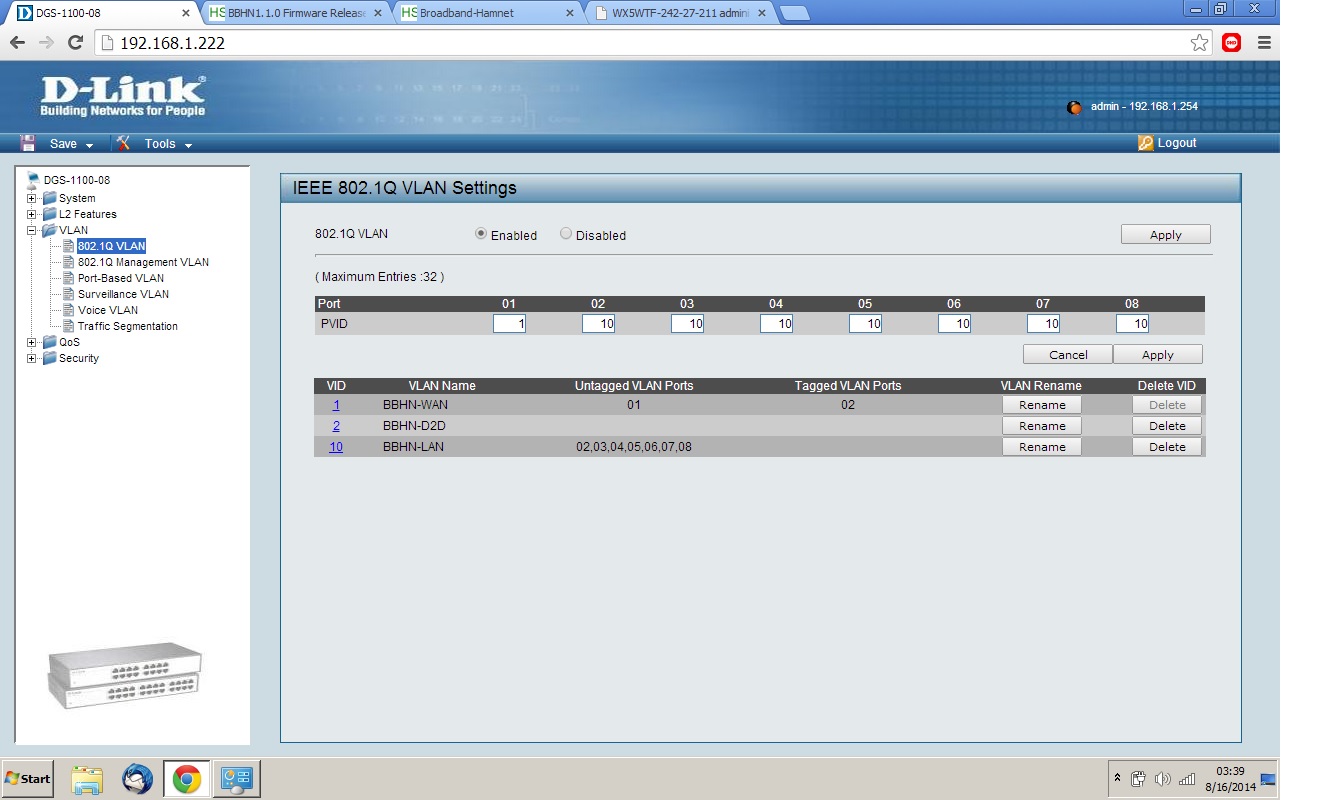
I set the node up to have NAT on the LAN side (with DHCP enabled) and a static IP on the WAN side. The LAN side of the node is on a different subnet from the rest of my network. It's also separated by a firewall from the main portion of my network (the 254 subnet).
Here's my network topology: 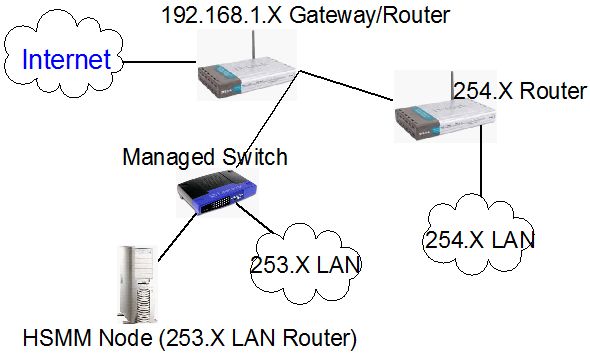
Now all I need is a node within range to connect to and I'll be good to go. |
