|
Broadband-Hamnet™ Forum |
|
|
|
|
|
|
|
Subject :3.1.0 tunneling on a cellular hotspot..
2015-03-27- 07:10:32
|
|
|
| VE3RTJ |

|
| Member |
 |
Joined: 2013-08-19- 07:21:12
Posts: 49
Location: Hamilton, Canada FN03 |
|
|
|
|
|
Forum :
Problems & Answers
Topic :
3.1.0 tunneling on a cellular hotspot
I'm trying out the VTUN tunneling using Linksys 54GS's. At one end is a cable ISP with a home router, port forwarding set per the user docs for port 5525, static IP established via dyndns service. That's the server end. At the client end, I'm using a cell phone wifi hotspot linked to the client node via a dd-wrt client bridge setup. Internet access via the client node works ok with the gateway set to on. Other nodes local to the client can access the internet via the cell phone. On the client tunnel admin page, the link is shown as 'active', the little dot is present. On the OLSR status page, the VTUN interface is up. On the mesh status page, there are entries for remote nodes at the far end of the tunnel. Oddly, the name of the server node doesn't appear in the client node's neighbor list. There is an entry showing the network IP for the tunnel.
So, everything looks decent, but the tunnel won't pass any traffic. When I click on the mesh status page link for a remote node. I get a timeout or connection refused error. I've tried two different cell phones, using two different carriers, with identical results. Is it possible the cell phone companies are blocking payload traffic, but allowing the TCP control traffic? I haven't yet tried connecting via another landline based ISP. If anyone would like to try a test connection, please e-mail me at my callsign at gmail.com.
|
 IP Logged
IP Logged
|
73 de Ron P. email: (callsign) *at* gmail.com
|
|
|
|
|
|
Subject :Re:Re:Re:Get Involved!..
2015-03-27- 05:41:09
|
|
|
|
|
|
|
Subject :Diversity on Dual Polarity Ubiquiti Devices..
2015-03-26- 16:06:17
|
|
|
| n6mef |

|
| Member |
 |
Joined: 2013-12-06- 19:44:28
Posts: 5
Location: Santa Clara, CA |
|
|
|
|
|
Forum :
Hardware
Topic :
Diversity on Dual Polarity Ubiquiti Devices
I want to confirm my understanding of setting the TX and RX antennas to "Diversity" on a dual-chain Ubiquiti device (such as a Rocket) connected to a dual polarity antenna (such as a Rocket Omni). A few questions:
(I'm only looking for facts, not conjecture. No guesses please.)
1) Is it correct that the "Diversity" setting will use one of the chains at a time, whichever is hearing the stronger signal? 2) In a mixed environment, where some devices are dual-chain/polarity (like a Rocket) and some devices are single chain/polarity (like a Bullet), I presume it's best to set the dual-polarity devices to always use a single chain/polarity -- whichever is the same polarity as the single chain devices. Correct? 3) In a point-to-point link, I presume it is NOT possible to get full-duplex comms if the TX and RX are set to separate chains. For example, radio 1 TX=chain0/horizontal, RX=chain1/veritcal, and radio 2 TX=chain1/vertical, RX=chain0/horizontal. Correct? 4) Why can't the dual-chain devices use both chains at the same time with BBHN software? Thanks much! Michael - N6MEF
|
 IP Logged
IP Logged
|
|
|
|
|
|
Subject :Re:Re:Get Involved!..
2015-03-26- 08:56:41
|
|
|
| W7ADD |

|
| Member |
 |
Joined: 2014-02-03- 09:31:15
Posts: 6
Location: Chandler/Paradise Valley, AZ |
|
|
|
|
|
Forum :
Phoenix
Topic :
Get Involved!
Jeff,
There are several of us in the SuperstitionARC that are working on connecting the ease valley. Send me an email and I will fill you in.
Douglas
W7ADD
DouglasW7ADD@gmail.com |
 IP Logged
IP Logged
|
|
|
|
|
|
Subject :Re:Get Involved!..
2015-03-25- 11:35:26
|
|
|
| W3MLC |

|
| Member |
 |
Joined: 2015-03-14- 20:18:58
Posts: 1
Location: Gilbert Az |
|
|
|
|
|
Forum :
Phoenix
Topic :
Get Involved!
Hi:
I'm interested in setting up a node. I live in the Southeast valley near Higley & Elliot Road in Gilbert.
I have several old WRT54G routers, and I know how to download the firmware and set up the node.
I was wondering how you guys did your physical setup? Did you use an outdoor omni or directional antenna, and did you need an amp?
I'm thinking of mounting the board out of the WRT54G in a weatherproof box and installing it somewhere on my roof wth a tl-link antenna. I'm thinking I'll run the ethernet wire and 12v up to the box.
Anybody have any advice?
Thanks,
Jeff
W3MLC |
 IP Logged
IP Logged
|
|
Last Edited On: 2015-03-25- 11:41:10 By W3MLC for the Reason
|
|
|
|
|
|
Subject :Re:Re:Re:connect with win 8.1 laptop to hsmm..
2015-03-25- 09:14:44
|
|
|
| ae5ae |

|
| Member |
 |
Joined: 2010-10-27- 00:47:17
Posts: 144
Location: Van Alstyne, TX |
|
|
|
|
|
Forum :
How we used HSMM-MESH™
Topic :
connect with win 8.1 laptop to hsmm
For a Windows machine to be an actual node on the mesh would be rather difficult. In order to be a node and routing mesh network traffic your Windows box will need to be running OLSR at the very least. The sources are out there BUT the last released binary for Windows was 0.5.6-r3-pre from Nov 2008, some six and a third years ago. I suspect that wouldn't be compatible with the version that's running on the mesh now. Oh, the last versions of Windows for which it was intended was W2K/XP/Vista.
OLSR is written to be run on Linux, for the most part. Getting it to compile and run under more recent versions of Windows, I strongly suspect, it would be a rather daunting task to say the least. And it'll take more than getting a more recent version of OLSR to compile under Windows -- there remains the task of getting it to integrate with the DNS and routing services on Windows 8.1.
If you still want to give it a shot, knock yourself out!
[yo2mke 2015-03-25- 03:16:53]: I agree that using an AP is recommended way but the challenge is howto do it directly... |
 IP Logged
IP Logged
|
|
|
|
|
|
Subject :Re:Re:Re:EOL..
2015-03-25- 08:48:05
|
|
|
| ae5ae |

|
| Member |
 |
Joined: 2010-10-27- 00:47:17
Posts: 144
Location: Van Alstyne, TX |
|
|
|
|
|
Forum :
Linksys End Of Life
Topic :
EOL
It is our intention to keep the WRT54G family as compatible as possible with future versions. At this time I'm not seeing *ANY* real reason it won't be. Maybe the WRT54G's won't have all the features of the Ubiquiti version but it should be carrying and routing network traffic, which is the most important item, for quite a while.
IMHO, it was a mistake to announce an EOL for the WRT54G. Still, crap happens. We're moving on!
[nz7k 2015-03-24- 08:07:20]:
The real question is will they remain compatible with future versions? If not, then you have in fact, dumped them.
|
 IP Logged
IP Logged
|
|
|
|
|
|
Subject :Re:Re:connect with win 8.1 laptop to hsmm..
2015-03-25- 03:16:53
|
|
|
|
|
|
|
Subject :Re:connect with win 8.1 laptop to hsmm..
2015-03-25- 02:51:32
|
|
|
| NG5V |

|
| Admin |
 |
Joined: 2010-01-18- 23:06:23
Posts: 43
Location: |
|
|
|
|
|
Forum :
How we used HSMM-MESH™
Topic :
connect with win 8.1 laptop to hsmm
The recommended way to attach smartphones, laptops and tablets to the mesh without using a network cable is to provide a wep encrypted access point on the lan. You will need to choose a channel different than 1, choose a different SSID, set WEP and password, and turn off any local DHCP. Take any access point or router and plug it into the lan jacks on a WRT54 series, or into a switch connected to them mesh. You will have much more flexibility and support for a wider range of devices with an AP than trying to convert various types of hardware (like the notebook) to directly become mesh nodes. Use of wep and a separate ssid and channel ensure that you don't interfere with the mesh itself, and that only you and others (who need to be hams) can join that AP and participate. Encryption at the AP is not an issue since it is operated solely under part 15. The access point itself and any devices connected to it will pull a DHCP address from the mesh node.
In effect it becomes an invisible cat5 cable connected to your mesh node. Operation and features available will be no different than if plugged in.
|
 IP Logged
IP Logged
|
|
|
|
|
|
Subject :connect with win 8.1 laptop to hsmm..
2015-03-24- 20:45:30
|
|
|
| yo2mke |

|
| Member |
 |
Joined: 2015-03-24- 02:55:09
Posts: 2
Location: |
|
|
|
|
|
Forum :
How we used HSMM-MESH™
Topic :
connect with win 8.1 laptop to hsmm
Hello. I keep trying without success to connect with my laptop directly to hsmm network as a node. Can someone support me with this with a short tutorial? I have found guides for win xp but not for win 7/8 where the adhoc wifi settings have changed a little bit. I will try to describe what I have done and please correct me where I did wrong... I command prompt with elevated privileges (run cmd as administrator): -set my ssid to BroadbandHamnet-20-v3 (is this ok?)
netsh wlan set hostednetwork mode=allow ssid=BroadbandHamnet-20-v3 -started adhoc network on laptop netsh wlan start hostednetwork -figure out wifi adhoc interface ip running ipconfig -started olsr switch app (http://www.olsr.org/releases/0.5/olsrd-0.5.6-r3-pre-cac1df64dcd5-setup.exe) an checked the interface identified in the last step and then click start
After this steps I expect to see in Nodes tab the other nodes (my wrt54gs node...) but its not working... Thank you, Bogdan
|
 IP Logged
IP Logged
|
|
|
|
|
|
Subject :Re:Re:Re:Re:Re:Re:Installing Tunneling..
2015-03-24- 13:14:00
|
|
|
|
|
|
|
Subject :Re:Re:Re:Re:Re:Installing Tunneling..
2015-03-24- 13:12:46
|
|
|
| k5dlq |

|
| Member |
 |
Joined: 2012-05-11- 08:05:13
Posts: 233
Location: Magnolia, TX USA |

|
|
|
|
Forum :
Problems & Answers
Topic :
Installing Tunneling
That's crazy. I did a quick google and it looks like some Comcast routers have a bug where they were blocking OUTGOING icmp (ping) packets instead of INCOMING icmp.
my $0.02 worth... get rid of the Comcast gateway router and get your own. No more leasing, you have full control over your router. I have my own Cable modem and my own router. You can usually get much better quality gear than what they provide. |
 IP Logged
IP Logged
|
Darryl - K5DLQ
www.aredn.org |
|
|
|
|
|
Subject :Re:Re:Re:Re:Installing Tunneling..
2015-03-24- 11:54:23
|
|
|
| n9mxq |

|
| Member |
 |
Joined: 2013-06-30- 16:16:11
Posts: 54
Location: Belvidere IL |
|
|
|
|
|
Forum :
Problems & Answers
Topic :
Installing Tunneling
And there it is.. Comcast blocking outgoing pings at the gateway.. You can ping from the gate to the net, but not from a connected device..
Which may also explain why my Mesh node set as gateway doesn't have/allow ANY internet connectivity..
[k5dlq 2015-03-23- 18:18:21]: Something sounds like it's blocking pings on your network. |
 IP Logged
IP Logged
|
|
|
|
|
|
Subject :Re:DTD link routing problem..
2015-03-24- 10:49:45
|
|
|
| zl1cqo |

|
| Member |
 |
Joined: 2014-12-18- 17:02:15
Posts: 29
Location: New Zealand |

|
|
|
|
Forum :
Problems & Answers
Topic :
DTD link routing problem
I have just checked the olsr routing info on the DTD linked Pi and it lists all of the nodes on both networks:
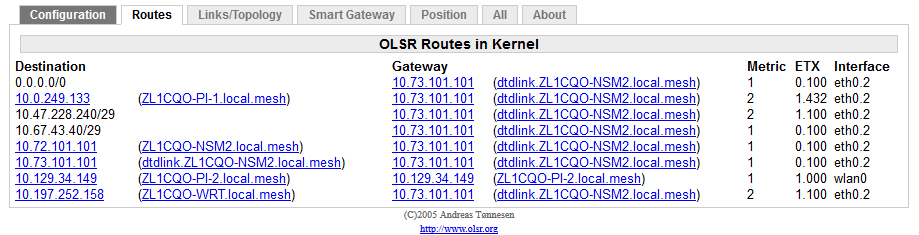
ZL1CQO-WRT, -NSM2 & PI-1 are on the Ch1 Mesh ZL1CQO-TUN & -PI-@ are on the Ch6 Mesh
|
 IP Logged
IP Logged
|
|
Last Edited On: 2015-03-24- 11:11:16 By zl1cqo for the Reason
|
|
|
|
|
|
Subject :Re:DTD link routing problems..
2015-03-24- 10:36:11
|
|
|
| zl1cqo |

|
| Member |
 |
Joined: 2014-12-18- 17:02:15
Posts: 29
Location: New Zealand |

|
|
|
|
Forum :
Problems & Answers
Topic :
DTD link routing problem
OK, its not working! I am hoping that someone on here has some experience of fault finding OLSR issues. Here is the current situation:
Mesh Ch1 running BBHN with a NSM2 connected to a switch for DTD. Works great as a standalone mesh
Mesh Ch6 running HSMM-Pi with one node connected to the switch for DTD. Works great as a standalone mesh.
When DTD is connected: Mesh Ch1, the BBHN nodes list the HSMM-Pi nodes under "Remote Nodes" and the NSM2 shows the other DTD node twice. once as a local node and secondly as a Remote Node (I am thinking this maybe the problem)
Mesh Ch6, None ogf the HSMM-Pi nodes list the BBHN nodes. Only the Pi using DTD shows anything and it only lists the NSM2 as dtdlink.callsing.local.mesh
Mesh Ch1 will not route to mesh ch6
Any suggestions? I appreciate that this is beyond just BBHN but it may also be of interest to others. Thanks Jon
|
 IP Logged
IP Logged
|
|
Last Edited On: 2015-03-24- 10:36:46 By zl1cqo for the Reason
|
|
|
|
|
|
Subject :Re:Re:Stupid newbie q or is something broken?..
2015-03-24- 10:14:36
|
|
|
| KB3UJQ |

|
| Member |
 |
Joined: 2012-05-05- 13:41:00
Posts: 3
Location: |
|
|
|
|
|
Forum :
General
Topic :
Stupid newbie q or is something broken?
Wifi inteface is either unplugged or disabled.
I've tried on different machines with both linux and Windows to no avail. With linux I have to put in the IP address to get to the landing page.
Once I navigate to the landing page, navigating to another page that requires a DNS lookup fails.
I haven't been using this stuff for a while - I just can't imagine what I changed, it used to work fine.
Thanks! |
 IP Logged
IP Logged
|
|
|
|
|
|
Subject :Re:Re:Stupid newbie q or is something broken?..
2015-03-24- 10:14:30
|
|
|
| KB3UJQ |

|
| Member |
 |
Joined: 2012-05-05- 13:41:00
Posts: 3
Location: |
|
|
|
|
|
Forum :
General
Topic :
Stupid newbie q or is something broken?
Wifi inteface is either unplugged or disabled.
I've tried on different machines with both linux and Windows to no avail. With linux I have to put in the IP address to get to the landing page.
Once I navigate to the landing page, navigating to another page that requires a DNS lookup fails.
I haven't been using this stuff for a while - I just can't imagine what I changed, it used to work fine.
Thanks! |
 IP Logged
IP Logged
|
|
|
|
|
|
Subject :Re:Let's build this in the Phila / Southern NJ area..
2015-03-24- 09:03:11
|
|
|
|
|
|
|
Subject :Re:Re:EOL..
2015-03-24- 08:07:20
|
|
|
| nz7k |

|
| Member |
 |
Joined: 2013-03-07- 14:18:46
Posts: 16
Location: |
|
|
|
|
|
Forum :
Linksys End Of Life
Topic :
EOL
The real question is will they remain compatible with future versions? If not, then you have in fact, dumped them.
[K5KTF 2014-11-14- 15:32:09]: We are not "DUMPING IT".
Whatever version WRT firmware has been updated/released as of the end of April will be the last version from us, and will be available on the web site forever till the end of time (or when the project is trumped by something better 20 years down the road). WRTs will still be quite usable on that last version. I know Ill still take them to Field Day for the logging network. I will still use them around my QTH for stuff. I have so many, I cannot justify returning them all to Goodwill and buying all new UBNT gear. Just Aint gonna happen. So chill, relax, and flash up another. They are still very workable and will be until YOU decide to upgrade your own. Jim
K5KTF
Webmaster (so Ill make sure the FW stays up there!)
|
 IP Logged
IP Logged
|
|
|
|
|
|
Subject :More Noobie Questions.....
2015-03-24- 05:55:14
|
|
|
| K3MEB |

|
| Member |
 |
Joined: 2014-04-19- 20:23:56
Posts: 10
Location: |
|
|
|
|
|
Forum :
General
Topic :
More Noobie Questions...
Ok, some real basic questions here. I updated firmware, and getting ready to put up antennas and so forth, but first... - I'm changing the channels of my home WiFi routers to stay away from channel 1 to avoid interference. Will my antenna cause interference for the neighbors? Will it cause problems with any home automation stuff that I may have in the house or do I just see what happens? - If I put up an omni AND a dish each on their own router at the same location, will they interfere with each other? - Can I legally have two on at the same time? If so, then can I have one at my location and another at my Parent's house (they're house can see the Philly skyline, and I can't Thanks in advance for any responses. Everyone is so helpful here.. 73, -Ed
Any responses are appreciated !!!!!!!!!! |
 IP Logged
IP Logged
|
|
Last Edited On: 2015-04-09- 12:38:38 By K3MEB for the Reason
|
|
|
|
|
