Forum :
How we used HSMM-MESH™
Topic :
After Action Report - Cuddeback Dry Lake Mesh Node Deployment
LandOps 4x4 Offroad Club conducted a land navigation exercise near Cuddeback Dry Lake in the Mojave Desert on January 17, 2015. Participants communicated with each other via FRS, 2 meter ham radio, APRS and for the first time, by broadband mesh. (21 of the 28 participants in the exercise were licensed ham radio operators; seven of the ham operators brought a total of 15 mesh nodes which were deployed at various locations around the lakebed).
Background: LandOps is a 4x4 Offroad Club with a special interest in land navigation, teamwork and communications. In June 2014, the club held a general membership meeting at a site that happened to be adjacent to the South Orange (Orange County, CA) Amateur Radio Association’s Field Day site. The members saw SOARA’s Field Day demo of a webcam video link over broadband mesh. The demo piqued several members’ interest. At LandOps’ next general membership meeting in October 2014, John Emig (W6CYS) brought two Linksys routers, a Linksys access point and a Foscam webcam which he had acquired over the summer; he gave an overview of broadband mesh networks and then he demonstrated how he controlled the remote webcam over the mesh network from a laptop which was connected to a local node. Following the demo, a number of members began to acquire equipment and setup their own mesh nodes.
Terrain: Cuddeback Dry Lake is located in the northern Mojave Desert at an elevation of approximately 2500’ MSL. The lakebed is approximately 6 miles long and 2-1/2 miles wide at its widest point. LandOps base camp for this operation was located on a plateau approximately 4 miles northeast of the lakebed at an elevation of about 3500’. The ground slopes down toward the dry lakebed except that there are low hills of about 3300’ elevation (about 300’ higher than the surrounding terrain) midway between base camp and the dry lakebed. The edge of the plateau has direct line of sight to about half of the lakebed however, the base camp was located several hundred yards from the edge of the plateau, so it did not have direct line of sight to the lakebed.
Mesh Node Deployment: Based on an analysis of the terrain, a plan was developed to pre-position mesh nodes at various locations around the area in order to provide mesh connectivity between basecamp and mobile mesh nodes during the land navigation exercise.

Unfortunately, we only had time to establish a mesh node at location Bravo before the start of the exercise. Location Bravo was on high ground approximately ¼ mile from basecamp and it had line of sight to the lakebed (about four miles away). The node consisted of a Linksys router with a vertically polarized Yagi antenna connected to one antenna port and an omnidirectional antenna connected to the other antenna port. The node had good connectivity to the nodes located at basecamp, however, we were unable to establish a connection to it from the mobile mesh nodes on the lakebed. As a result, the mobile nodes deployed around the dry lakebed were able to connect to each other but were unable to connect to the nodes at basecamp.
Wi-Fi Access Points: Two fixed Wi-Fi access points were located at basecamp and connected to mesh nodes. One laptop computer was used as a mobile Wi-Fi access point and connected to a mobile node.
Applications:
- 1. Webcams. Five webcams were deployed during the exercise. One camera was in a fixed position at basecamp and four cameras were mounted in vehicles. The Foscam cameras performed well, and users could connect and control the camera from across the mesh (but the results were unpredictable when more than one user tried to control the camera at the same time). The D-Link camera required an Active-X or a Java plug-in so smartphone users were unable to view the video feed and laptop users received security alerts when they tried to access the camera. Two of the webcams were advertised on the mesh status page and were easy to access with a single click; the other three webcams required users to enter the URL in order to access the cameras. All of the cameras required a login or a login and password. To make it easier to use, recommend that all webcams be shown in the services section of the web status page, be given a consistent user login, and no password.
- 2. Email. An IBM Domino webmail server was located at basecamp. The server was intended to test the practicality of using web based email to send status reports to basecamp. An IBM Domino server was chosen because it was easy to setup, a host machine was available and an adequate number of demo licenses were available for this exercise. Unfortunately the lack of connectivity between the mobile nodes near the lakebed and the fixed nodes at basecamp prevented the use of email once the users left the vicinity of the basecamp. Future tests may involve establishment of more than one email server so that the servers can store and forward the email messages when they can connect to each other.
- 3. Document Library. The IBM Domino server hosted a document library. For this exercise, the document library contained copies of the topographic maps of the area and a copy of the communications plan for the exercise. The documents could be downloaded by a web browser as long as the user could contact the server.
- 4. IRC server. An IRC server was installed on a server located at basecamp. We did not have time to install, configure and test any IRC clients.
- 5. Network printer. An Epson 645 network printer was installed at basecamp. The printer was connected to an access point by Wi-Fi. Computers, tablets and smartphones, which were connected to the access point, could use the printer. We did not have time to configure the printer for remote access across the mesh.
Node Range: While enroute to basecamp, my Ubiquiti Bullet M2 with an Engenius EAG-2408 Omni antenna was able to make contact with KJ6DGG’s Ubiquiti Nanostation M2 at a distance of 12 miles. I was located on high ground west of the dry lakebed and KJ6DGG was at basecamp. As I descended to the dry lakebed, we lost the connection due to the terrain, and I was unable to regain the connection until I was one mile from basecamp.
The day after the exercise, I attempted to establish a connection between my Ubiquiti Nanostation M2 located at Bravo and a Linksys node with a vertically polarized Yagi antenna located on the lakebed four miles away. We were able to connect to each other’s nodes. However, when we attempted to experiment with two Yagi antennas on the Linksys router, one vertically polarized and one horizontally polarized, we lost the connection and could not regain the connection even when we switched back to one antenna. We need to conduct more testing to determine the practical range of mesh nodes using various combinations of hardware, directional and omnidirectional antennas.
This mesh status screen shows 11 of the 15 mesh nodes which were online at basecamp before the start of the exercise. The other four nodes were offline.
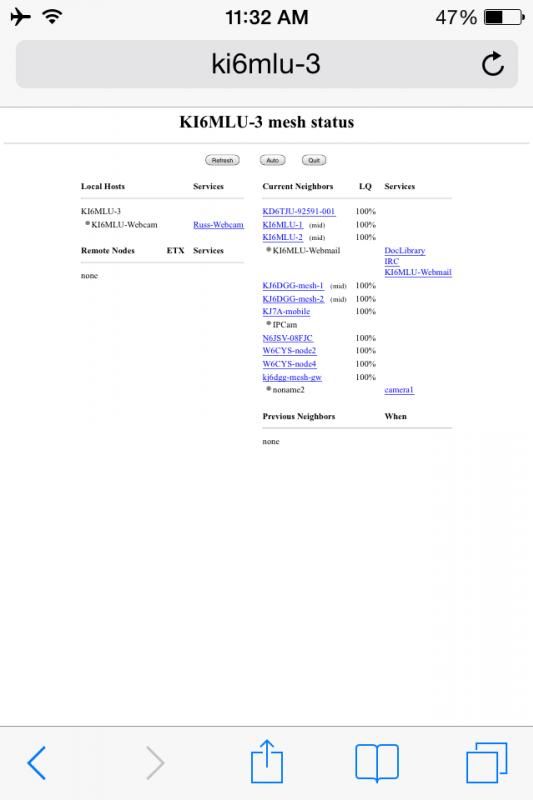
Foscam webcam at basecamp:

KJ6DGG's mobile node setup:

KI6MLU's mobile node setup:

Cuddeback Dry Lake as viewed from Fremont Peak. Basecamp is behind the low hills at the right of this picture, approximately 10 miles away. 
Network operations. The Epson 645 printer is on the left, next to it is the MacBook Pro which hosted the IBM Domino email server and IRC server, the large display and black laptop on the right were used to monitor APRS.

|
